neelakolkar2001@gmail.com
Email copied!
Apple VisionPro

Exploring the Apple Vision Pro: Redefining UI/UX for the Mixed Reality Era. 🥽
About
Apple Inc. is a global innovator, renowned for redefining technology with products like the iPhone, Mac, and now, the Apple Vision Pro.
The Apple Vision Pro revolutionizes spatial computing, blending the digital and physical worlds for immersive productivity, entertainment, and collaboration.
ROLE
UX Researcher
TIMELINE
3 Months
LOCATION
India (Remote)
100+
Total reads across socials

Challenge
& Goal
The Apple Vision Pro introduces a groundbreaking approach to spatial computing, yet its design principles and user experience strategies are still in their infancy. While existing UI/UX design practices provide a foundation, understanding how they translate into mixed reality environments requires further exploration. This study examines the design strengths and innovations of the Apple Vision Pro to identify best practices and inspire future developments in immersive interface design.
Key Features
Gesture and Eye Tracking
Natural hand gestures and eye movements reduce reliance on traditional input methods, making interactions more intuitive and immersive.Spatial Interaction
Interfaces must integrate seamlessly with real-world surroundings, enabling users to interact naturally with virtual objects in their environment.Customization and Personalization
Flexible workspace templates and user-driven customization empower individuals to tailor their experience, enhancing engagement and usability.Hybrid Design Approach
Combining familiar design tools with mixed-reality capabilities ensures a smoother transition for designers adapting to this new medium.Accessibility
Inclusive designs cater to diverse user needs, ensuring seamless transitions between modes for various activities and abilities.Collaboration in Mixed Reality
Real-time collaborative interfaces allow multiple users to interact in shared virtual spaces, enhancing teamwork and connectivity.Immersive Experience
Features like 3D audio and glassmorphism create a more engaging experience, bridging the gap between digital and physical worlds.

Research
WWDC Conference Attendance
As an active participant in Apple’s WWDC events, I gained exclusive insights into the Vision Pro’s design principles. Sessions on spatial computing, interaction design, and developer-focused workshops deepened my understanding of the foundational principles behind this innovative product.
Developer Notes and Technical Reading
I delved into Apple’s official developer documentation, release notes, and Human Interface Guidelines (HIG). This comprehensive study provided clarity on technical aspects like gesture tracking, spatial interaction, and best practices for designing user-friendly mixed-reality interfaces.
Apple HCI Guidelines and Resources
To ensure alignment with Apple’s design philosophy, I studied the official HCI guidelines and resources available on their website. These documents offered valuable insights into designing intuitive, accessible, and immersive experiences tailored for the Vision Pro’s capabilities.
Community Engagement
As an active member of Apple’s developer and design communities, I participated in discussions, forums, and virtual workshops. These interactions offered diverse perspectives, helping me refine my approach and better understand how Vision Pro fits into the broader landscape of mixed-reality design.
Comparative Product Analysis
I compared the Vision Pro’s design with similar products, such as Meta Quest and Microsoft HoloLens, focusing on usability, spatial interaction, and hardware-software synergy. This analysis underscored Apple’s unique emphasis on seamless integration and user-centered design.
In-Depth Reading and Research
I expanded my knowledge by reading research papers, blogs, and articles on mixed reality, gesture-based interaction, and Apple’s design ethos. This step enriched my understanding of the broader implications of Vision Pro’s design principles and their potential impact on the future of UX/UI.
Simulated Prototyping and Redesign
To explore Vision Pro’s design principles, I engaged in hands-on prototyping. I used Figma to simulate mixed-reality interfaces, experimenting with spatial object placement, gesture-based navigation, and dynamic workspace layouts. Additionally, I re-created and redesigned Apple Vision Pro’s official website using Framer, focusing on replicating its design ethos while exploring enhancements to its usability and interactivity.


Analysis & Evaluation Framework
To systematically assess Vision Pro’s design, I applied the following criteria:
Spatial Interaction
How effectively do virtual elements integrate with physical environments?
Consideration was given to how the system leverages spatial mapping APIs and LiDAR technology to ensure seamless alignment of virtual objects with real-world surfaces.Are depth perception, lighting, and environmental factors adequately addressed?
I evaluated whether rendering techniques, such as real-time shadow mapping and light estimation algorithms, enhance the realism of spatial interactions.
Gesture Usability
Are hand and eye gestures intuitive and natural?
Analysis included testing the accuracy of Apple’s gesture recognition SDKs and their ability to minimize latency or misinterpretations in user interactions.Does the interface reduce reliance on traditional input methods?
Focus was placed on assessing how effectively native APIs (e.g., ARKit) integrate gestures as primary input methods, moving beyond touchscreens and keyboards.
Accessibility
Does the design accommodate diverse user needs and disabilities?
I reviewed Apple’s accessibility APIs, such as VoiceOver and Dynamic Type, to determine how these tools adapt Vision Pro experiences for users with disabilities.Is the transition between modes (e.g., work, relaxation) seamless?
Evaluation centered on how state management frameworks (e.g., SwiftUI) enable dynamic transitions while maintaining user context and accessibility support.
Customization and Personalization
Are users empowered to create and save tailored experiences?
Analysis explored whether the VisionOS platform supports user-defined templates, state persistence, and settings synchronization through iCloud APIs.
Collaboration and Immersion
How well does the interface facilitate collaborative experiences?
I examined the potential for real-time collaboration using multi-peer connectivity frameworks and the ability to share spatial sessions across devices.Does the design provide a compelling sense of presence in mixed reality?
Focus was placed on assessing immersive rendering capabilities, such as foveated rendering and gaze-based scene adjustments, to enhance user presence.

Spatial Awareness Considerations in Apple VisionPro

Different cameras and sensors used
Findings & Insights
In exploring the Apple Vision Pro’s user experience, the research illuminated both strengths and areas ripe for enhancement. The device stands as a strong contender in the augmented reality (AR) and mixed-reality landscape, but like any pioneering technology, its design can be further refined for broader accessibility and usability.
1. Strengths of the Vision Pro’s Design
Seamless Spatial Integration: A New Era of Immersive Experience
The Vision Pro’s ability to integrate virtual elements seamlessly with the physical world is a standout achievement. Leveraging spatial mapping technologies like LiDAR, the device anchors virtual objects in real-world environments, providing users with an intuitive and immersive experience. The real-time spatial awareness allows users to perceive virtual elements as though they are part of the physical world, creating a more grounded and compelling mixed-reality interaction. This spatial integration contributes to a heightened sense of presence, a crucial factor for mixed-reality devices aiming for deeper user engagement.
Intuitive Gesture Controls: Bridging the Gap Between Physical and Digital Worlds
A hallmark of the Vision Pro is its intuitive gesture control system. Thanks to Apple’s advanced ARKit and VisionOS, the device excels in recognizing and responding to both hand and eye gestures. For many users, interacting with the virtual environment feels fluid and natural, effectively eliminating the need for traditional input methods such as keyboards or touchscreens. This gesture-based interaction design represents a significant step forward in making AR and VR systems more accessible and user-friendly, especially for those new to immersive technologies.
Enhanced Accessibility: Making Mixed Reality Inclusive
Vision Pro also prioritizes accessibility, integrating tools such as VoiceOver, Dynamic Type, and various on-demand adjustments for visual and auditory impairments. This commitment to inclusivity ensures that users with varying needs can enjoy the mixed-reality experience with minimal barriers. These accessibility features reflect Apple’s strong focus on creating a device that is usable by a diverse audience, emphasizing the importance of designing for a range of abilities from the outset.
Customization: Empowering Users to Shape Their Virtual World
One of the Vision Pro’s key strengths lies in its robust customization options. Users are empowered to personalize their virtual environments through adjustable dashboards, custom workspace layouts, and the ability to save personalized settings. This level of customization enhances user satisfaction by allowing individuals to tailor their experience based on their unique preferences, ultimately contributing to a more user-centered design.
2. Areas for Improvement
Learning Curve for New Users: A Need for More Guided Onboarding
Despite the Vision Pro’s intuitive gesture controls for experienced users, new adopters face a noticeable learning curve. Mastering the complex hand and eye gesture sequences can be daunting, especially without sufficient onboarding. While the device provides some level of guidance, the introduction of more detailed tutorials or adaptive learning modes could ease the transition for first-time users. A more structured, step-by-step tutorial system could better support novices, helping them quickly gain confidence in their interactions with the device.
Expansion of Customization Options: Beyond the Basics
While the Vision Pro does offer a degree of customization, there is significant room for expansion. At present, users are limited in their ability to freely manipulate virtual elements within their space. Allowing for greater control over spatial interactions, such as freely resizing, moving, and organizing virtual objects, would enhance the user experience by enabling more flexible and personalized environments. This greater flexibility could particularly benefit professionals and creative users, who require precise control over their virtual workspace.
Performance in Varied Lighting Conditions: Enhancing Visual Consistency
Although the Vision Pro generally performs well in standard environments, certain complex lighting conditions—such as harsh sunlight or dimly lit rooms—can hinder the clarity and accuracy of virtual elements. In such conditions, virtual objects may appear less stable, potentially disrupting the immersive experience. To address this, the development of more sophisticated light adaptation algorithms, coupled with a stronger emphasis on depth perception, would help the device maintain a high level of visual fidelity in a wider range of environments.
Enhancing Collaborative Features: Fostering Seamless Co-Creation
While Vision Pro does support collaborative features, such as multi-user interaction, the current experience still feels somewhat fragmented. The ability to collaborate in real-time within shared virtual spaces is a key opportunity for enhancing the device’s usability, especially in professional or creative contexts. Expanding the collaboration toolkit—such as incorporating shared virtual workspaces, synchronized project management tools, and enhanced multi-user environments—would elevate the Vision Pro as a truly collaborative platform, suitable for teams across industries.
3. Emerging Trends and Opportunities for Future Development
Collaborative Mixed-Reality Design: Bridging Physical and Virtual Spaces
As the Vision Pro continues to evolve, one of the most promising trends is the push toward collaborative mixed-reality design. The device’s ability to integrate real-time spatial sharing presents a significant opportunity for enhancing team collaboration in both physical and virtual spaces. By enabling real-time co-creation, designers, engineers, and creative professionals can interact within the same digital space while remaining grounded in their physical environments. This could dramatically transform fields such as architecture, product design, and virtual prototyping.
Cross-Platform Integration: A Unified Digital Ecosystem
Another exciting avenue for the Vision Pro’s future is its potential for cross-platform integration. As the device becomes more widely adopted, there is an opportunity to seamlessly integrate with other Apple devices, including macOS, iOS, and third-party applications. Such integration could position the Vision Pro as a central hub for both personal and professional use, facilitating a more connected and efficient user experience across multiple devices.
AI-Driven Personalization: Adapting to User Behavior
With the advancement of AI and machine learning technologies, the Vision Pro has a unique opportunity to further personalize the user experience. By leveraging AI to analyze user behavior patterns, the device could adapt its interface, content, and spatial layout based on individual preferences and habits. This AI-driven personalization would not only enhance usability but also create a more dynamic and intuitive experience, tailoring the mixed-reality environment to the specific needs of each user.
A Path Toward Refinement and Innovation
The Apple Vision Pro stands as a beacon of what is possible in mixed-reality design, offering significant strengths in spatial integration, gesture control, and accessibility. However, the device’s full potential will only be realized once key areas such as user onboarding, customization, lighting performance, and collaborative tools are enhanced. By addressing these challenges, the Vision Pro can further elevate the user experience, setting a new standard for the next generation of AR and VR devices.
As emerging trends in AI, cross-platform integration, and collaborative design continue to shape the mixed-reality landscape, Apple has the opportunity to refine Vision Pro’s UX and lead the way in creating more personalized, inclusive, and innovative user experiences.

Eye Tracking Heatmap in Apple VisionPro

User Persona and Collaboration examples
Conclusion & Future Scope
Conclusion
The Apple Vision Pro is undoubtedly a groundbreaking leap in the world of mixed reality. From its seamless blend of virtual and physical spaces to its intuitive gesture controls and strong accessibility features, it’s clear that Apple has set a new benchmark for immersive experiences. While the Vision Pro has a lot of potential, there are still a few areas that could benefit from improvement, like customization options and collaborative features. Overall, I believe Vision Pro is shaping the future of spatial computing, offering a fresh perspective on how we interact with technology.
Recommendations
Refining Onboarding and Gesture Interactions: For new users, the learning curve can be a bit steep. I would recommend refining the onboarding process, making it more interactive and adaptive to the user's pace. More intuitive gesture controls would also go a long way in making the experience smoother for everyone.
Expanding Customization and Personalization: I think there’s a lot of room for users to really make the Vision Pro their own. Adding more customizable options—whether it’s adjusting the layout or manipulating virtual objects—would really help personalize the experience.
Enhancing Cross-Platform Collaboration: Collaboration is an area where I see huge potential. Imagine multiple users collaborating in the same virtual space with tools that sync seamlessly across devices. This kind of real-time, shared experience would be incredible, especially for creative and professional teams.
Improving Performance in Varied Environments: While the Vision Pro performs well in most environments, I’d like to see improvements in its performance under different lighting conditions. Ensuring virtual elements remain visible and clear, even in tricky lighting, would really elevate the experience.
Leveraging AI for Personalized Experiences: Finally, I think there’s a great opportunity to integrate AI into Vision Pro for a more personalized touch. The device could learn from user behavior and adapt the experience accordingly, making each interaction more intuitive and tailored to individual needs.

Lessons Learned
The Power of Immersive Design
Mixed reality is no longer a distant concept. With the Apple Vision Pro, it’s clear that immersive design is here to stay. The device’s ability to blend the virtual and physical worlds shows the potential for creating highly engaging, interactive experiences. This pushes the boundaries of what user interfaces can achieve.
Glassmorphism UI as a Key Trend
One of the standout trends in Vision Pro’s design is Glassmorphism. The translucent, frosted glass effect used across various UI elements in the mixed-reality environment not only provides an aesthetically pleasing look but also helps maintain a sense of connection to the physical world. This UI style plays a crucial role in creating an immersive yet familiar experience, where digital elements don’t feel detached from the user’s environment. I’ve learned that as we move into mixed reality, visual cues like transparency and depth perception can significantly enhance user engagement by providing a sense of space and flow.

Importance of Seamless Interaction
Vision Pro demonstrates how effective spatial interaction can be when it’s integrated with hand gestures and eye-tracking. The most successful aspects of Vision Pro rely on seamless interaction between virtual objects and users' natural movements. The key takeaway here is that intuitive, natural interfaces are essential in creating a frictionless user experience. In mixed reality, it’s not just about adding functionality—it’s about making that functionality feel second nature.
User Customization is Crucial
Vision Pro highlights the need for users to have control over their digital environment. Personalization not only enhances comfort but also fosters a deeper connection to the technology. Customizable features like adjustable virtual spaces and interfaces are not just nice-to-have—they’re essential in mixed-reality design. I’ve realized that empowering users to modify and tailor their experience improves satisfaction and engagement.
Balancing Innovation with Usability
As Vision Pro pushes the envelope with its innovative features, it’s crucial to remember that usability should always come first. While flashy new technologies are exciting, they must not overwhelm or confuse users. The success of mixed-reality devices will depend on how well designers balance cutting-edge innovation with practical, intuitive interfaces that users can quickly learn and interact with.
The Need for Cross-Disciplinary Collaboration
Vision Pro’s development showcases the importance of cross-disciplinary collaboration. Designing for mixed reality requires input from various fields: UX/UI design, hardware engineering, cognitive psychology, and spatial computing. It’s a reminder that successful products often emerge from collaborative efforts, where each discipline contributes to creating a holistic and seamless user experience.

Conclusions
Future Implications
The Vision Pro is a glimpse into what’s next—a world where technology seamlessly integrates into our daily lives. As a designer, it excites me to think about the possibilities: hyper-personalized environments, inclusive accessibility features, and collaborative interfaces that feel natural and intuitive. With mixed reality evolving so quickly, I’m reminded how important it is to stay adaptable and open to learning from disciplines beyond traditional design. The future is immersive, and I’m excited to play my part in shaping it.
Acknowledgments
A huge shoutout to the incredible Apple developer and design community, where I’ve had the privilege of engaging in inspiring discussions and gaining valuable perspectives. Attending WWDC sessions and diving into Apple’s HCI guidelines has been a cornerstone of my research. These resources, coupled with conversations within the community, have given me the tools and confidence to explore mixed-reality design with curiosity and purpose.
More work this way
Think I’d be a good fit for your team or project? Let’s connect.
Neel Akolkar
Senior Software Engineer & UX Designer. Currently crafting experiences at Capgemini.

© designed & built by NEEL AKOLKAR
made in framer – 2025
Apple VisionPro


Exploring the Apple Vision Pro: Redefining UI/UX for the Mixed Reality Era. 🥽
About
Apple Inc. is a global innovator, renowned for redefining technology with products like the iPhone, Mac, and now, the Apple Vision Pro. The Apple Vision Pro revolutionizes spatial computing, blending the digital and physical worlds for immersive productivity, entertainment, and collaboration.
ROLE
UX Researcher
TIMELINE
3 Months
LOCATION
India (Remote)
100+
Total reads across socials


Challenge & Goal
The Apple Vision Pro introduces a groundbreaking approach to spatial computing, yet its design principles and user experience strategies are still in their infancy. While existing UI/UX design practices provide a foundation, understanding how they translate into mixed reality environments requires further exploration. This study examines the design strengths and innovations of the Apple Vision Pro to identify best practices and inspire future developments in immersive interface design.



Key Features
Gesture and Eye Tracking
Natural hand gestures and eye movements reduce reliance on traditional input methods, making interactions more intuitive and immersive.Spatial Interaction
Interfaces must integrate seamlessly with real-world surroundings, enabling users to interact naturally with virtual objects in their environment.Customization and Personalization
Flexible workspace templates and user-driven customization empower individuals to tailor their experience, enhancing engagement and usability.Hybrid Design Approach
Combining familiar design tools with mixed-reality capabilities ensures a smoother transition for designers adapting to this new medium.Accessibility
Inclusive designs cater to diverse user needs, ensuring seamless transitions between modes for various activities and abilities.Collaboration in Mixed Reality
Real-time collaborative interfaces allow multiple users to interact in shared virtual spaces, enhancing teamwork and connectivity.Immersive Experience
Features like 3D audio and glassmorphism create a more engaging experience, bridging the gap between digital and physical worlds.


Research
WWDC Conference Attendance
As an active participant in Apple’s WWDC events, I gained exclusive insights into the Vision Pro’s design principles. Sessions on spatial computing, interaction design, and developer-focused workshops deepened my understanding of the foundational principles behind this innovative product.
Developer Notes and Technical Reading
I delved into Apple’s official developer documentation, release notes, and Human Interface Guidelines (HIG). This comprehensive study provided clarity on technical aspects like gesture tracking, spatial interaction, and best practices for designing user-friendly mixed-reality interfaces.
Apple HCI Guidelines and Resources
To ensure alignment with Apple’s design philosophy, I studied the official HCI guidelines and resources available on their website. These documents offered valuable insights into designing intuitive, accessible, and immersive experiences tailored for the Vision Pro’s capabilities.
Community Engagement
As an active member of Apple’s developer and design communities, I participated in discussions, forums, and virtual workshops. These interactions offered diverse perspectives, helping me refine my approach and better understand how Vision Pro fits into the broader landscape of mixed-reality design.
Comparative Product Analysis
I compared the Vision Pro’s design with similar products, such as Meta Quest and Microsoft HoloLens, focusing on usability, spatial interaction, and hardware-software synergy. This analysis underscored Apple’s unique emphasis on seamless integration and user-centered design.
In-Depth Reading and Research
I expanded my knowledge by reading research papers, blogs, and articles on mixed reality, gesture-based interaction, and Apple’s design ethos. This step enriched my understanding of the broader implications of Vision Pro’s design principles and their potential impact on the future of UX/UI.
Simulated Prototyping and Redesign
To explore Vision Pro’s design principles, I engaged in hands-on prototyping. I used Figma to simulate mixed-reality interfaces, experimenting with spatial object placement, gesture-based navigation, and dynamic workspace layouts. Additionally, I re-created and redesigned Apple Vision Pro’s official website using Framer, focusing on replicating its design ethos while exploring enhancements to its usability and interactivity.




Analysis & Evaluation Framework
To systematically assess Vision Pro’s design, I applied the following criteria:
Spatial Interaction
How effectively do virtual elements integrate with physical environments?
Consideration was given to how the system leverages spatial mapping APIs and LiDAR technology to ensure seamless alignment of virtual objects with real-world surfaces.Are depth perception, lighting, and environmental factors adequately addressed?
I evaluated whether rendering techniques, such as real-time shadow mapping and light estimation algorithms, enhance the realism of spatial interactions.
Gesture Usability
Are hand and eye gestures intuitive and natural?
Analysis included testing the accuracy of Apple’s gesture recognition SDKs and their ability to minimize latency or misinterpretations in user interactions.Does the interface reduce reliance on traditional input methods?
Focus was placed on assessing how effectively native APIs (e.g., ARKit) integrate gestures as primary input methods, moving beyond touchscreens and keyboards.
Accessibility
Does the design accommodate diverse user needs and disabilities?
I reviewed Apple’s accessibility APIs, such as VoiceOver and Dynamic Type, to determine how these tools adapt Vision Pro experiences for users with disabilities.Is the transition between modes (e.g., work, relaxation) seamless?
Evaluation centered on how state management frameworks (e.g., SwiftUI) enable dynamic transitions while maintaining user context and accessibility support.
Customization and Personalization
Are users empowered to create and save tailored experiences?
Analysis explored whether the VisionOS platform supports user-defined templates, state persistence, and settings synchronization through iCloud APIs.
Collaboration and Immersion
How well does the interface facilitate collaborative experiences?
I examined the potential for real-time collaboration using multi-peer connectivity frameworks and the ability to share spatial sessions across devices.Does the design provide a compelling sense of presence in mixed reality?
Focus was placed on assessing immersive rendering capabilities, such as foveated rendering and gaze-based scene adjustments, to enhance user presence.


Spatial Awareness Considerations in Apple VisionPro
Different cameras and sensors used


Findings & Insights
In exploring the Apple Vision Pro’s user experience, the research illuminated both strengths and areas ripe for enhancement. The device stands as a strong contender in the augmented reality (AR) and mixed-reality landscape, but like any pioneering technology, its design can be further refined for broader accessibility and usability.
1. Strengths of the Vision Pro’s Design
Seamless Spatial Integration: A New Era of Immersive Experience
The Vision Pro’s ability to integrate virtual elements seamlessly with the physical world is a standout achievement. Leveraging spatial mapping technologies like LiDAR, the device anchors virtual objects in real-world environments, providing users with an intuitive and immersive experience. The real-time spatial awareness allows users to perceive virtual elements as though they are part of the physical world, creating a more grounded and compelling mixed-reality interaction. This spatial integration contributes to a heightened sense of presence, a crucial factor for mixed-reality devices aiming for deeper user engagement.
Intuitive Gesture Controls: Bridging the Gap Between Physical and Digital Worlds
A hallmark of the Vision Pro is its intuitive gesture control system. Thanks to Apple’s advanced ARKit and VisionOS, the device excels in recognizing and responding to both hand and eye gestures. For many users, interacting with the virtual environment feels fluid and natural, effectively eliminating the need for traditional input methods such as keyboards or touchscreens. This gesture-based interaction design represents a significant step forward in making AR and VR systems more accessible and user-friendly, especially for those new to immersive technologies.
Enhanced Accessibility: Making Mixed Reality Inclusive
Vision Pro also prioritizes accessibility, integrating tools such as VoiceOver, Dynamic Type, and various on-demand adjustments for visual and auditory impairments. This commitment to inclusivity ensures that users with varying needs can enjoy the mixed-reality experience with minimal barriers. These accessibility features reflect Apple’s strong focus on creating a device that is usable by a diverse audience, emphasizing the importance of designing for a range of abilities from the outset.
Customization: Empowering Users to Shape Their Virtual World
One of the Vision Pro’s key strengths lies in its robust customization options. Users are empowered to personalize their virtual environments through adjustable dashboards, custom workspace layouts, and the ability to save personalized settings. This level of customization enhances user satisfaction by allowing individuals to tailor their experience based on their unique preferences, ultimately contributing to a more user-centered design.
2. Areas for Improvement
Learning Curve for New Users: A Need for More Guided Onboarding
Despite the Vision Pro’s intuitive gesture controls for experienced users, new adopters face a noticeable learning curve. Mastering the complex hand and eye gesture sequences can be daunting, especially without sufficient onboarding. While the device provides some level of guidance, the introduction of more detailed tutorials or adaptive learning modes could ease the transition for first-time users. A more structured, step-by-step tutorial system could better support novices, helping them quickly gain confidence in their interactions with the device.
Expansion of Customization Options: Beyond the Basics
While the Vision Pro does offer a degree of customization, there is significant room for expansion. At present, users are limited in their ability to freely manipulate virtual elements within their space. Allowing for greater control over spatial interactions, such as freely resizing, moving, and organizing virtual objects, would enhance the user experience by enabling more flexible and personalized environments. This greater flexibility could particularly benefit professionals and creative users, who require precise control over their virtual workspace.
Performance in Varied Lighting Conditions: Enhancing Visual Consistency
Although the Vision Pro generally performs well in standard environments, certain complex lighting conditions—such as harsh sunlight or dimly lit rooms—can hinder the clarity and accuracy of virtual elements. In such conditions, virtual objects may appear less stable, potentially disrupting the immersive experience. To address this, the development of more sophisticated light adaptation algorithms, coupled with a stronger emphasis on depth perception, would help the device maintain a high level of visual fidelity in a wider range of environments.
Enhancing Collaborative Features: Fostering Seamless Co-Creation
While Vision Pro does support collaborative features, such as multi-user interaction, the current experience still feels somewhat fragmented. The ability to collaborate in real-time within shared virtual spaces is a key opportunity for enhancing the device’s usability, especially in professional or creative contexts. Expanding the collaboration toolkit—such as incorporating shared virtual workspaces, synchronized project management tools, and enhanced multi-user environments—would elevate the Vision Pro as a truly collaborative platform, suitable for teams across industries.
3. Emerging Trends and Opportunities for Future Development
Collaborative Mixed-Reality Design: Bridging Physical and Virtual Spaces
As the Vision Pro continues to evolve, one of the most promising trends is the push toward collaborative mixed-reality design. The device’s ability to integrate real-time spatial sharing presents a significant opportunity for enhancing team collaboration in both physical and virtual spaces. By enabling real-time co-creation, designers, engineers, and creative professionals can interact within the same digital space while remaining grounded in their physical environments. This could dramatically transform fields such as architecture, product design, and virtual prototyping.
Cross-Platform Integration: A Unified Digital Ecosystem
Another exciting avenue for the Vision Pro’s future is its potential for cross-platform integration. As the device becomes more widely adopted, there is an opportunity to seamlessly integrate with other Apple devices, including macOS, iOS, and third-party applications. Such integration could position the Vision Pro as a central hub for both personal and professional use, facilitating a more connected and efficient user experience across multiple devices.
AI-Driven Personalization: Adapting to User Behavior
With the advancement of AI and machine learning technologies, the Vision Pro has a unique opportunity to further personalize the user experience. By leveraging AI to analyze user behavior patterns, the device could adapt its interface, content, and spatial layout based on individual preferences and habits. This AI-driven personalization would not only enhance usability but also create a more dynamic and intuitive experience, tailoring the mixed-reality environment to the specific needs of each user.
A Path Toward Refinement and Innovation
The Apple Vision Pro stands as a beacon of what is possible in mixed-reality design, offering significant strengths in spatial integration, gesture control, and accessibility. However, the device’s full potential will only be realized once key areas such as user onboarding, customization, lighting performance, and collaborative tools are enhanced. By addressing these challenges, the Vision Pro can further elevate the user experience, setting a new standard for the next generation of AR and VR devices.
As emerging trends in AI, cross-platform integration, and collaborative design continue to shape the mixed-reality landscape, Apple has the opportunity to refine Vision Pro’s UX and lead the way in creating more personalized, inclusive, and innovative user experiences.


Eye Tracking Heatmap in Apple VisionPro


User Persona and Collaboration examples
Conclusion & Future Scope
Conclusion
The Apple Vision Pro is undoubtedly a groundbreaking leap in the world of mixed reality. From its seamless blend of virtual and physical spaces to its intuitive gesture controls and strong accessibility features, it’s clear that Apple has set a new benchmark for immersive experiences. While the Vision Pro has a lot of potential, there are still a few areas that could benefit from improvement, like customization options and collaborative features. Overall, I believe Vision Pro is shaping the future of spatial computing, offering a fresh perspective on how we interact with technology.
Recommendations
Refining Onboarding and Gesture Interactions: For new users, the learning curve can be a bit steep. I would recommend refining the onboarding process, making it more interactive and adaptive to the user's pace. More intuitive gesture controls would also go a long way in making the experience smoother for everyone.
Expanding Customization and Personalization: I think there’s a lot of room for users to really make the Vision Pro their own. Adding more customizable options—whether it’s adjusting the layout or manipulating virtual objects—would really help personalize the experience.
Enhancing Cross-Platform Collaboration: Collaboration is an area where I see huge potential. Imagine multiple users collaborating in the same virtual space with tools that sync seamlessly across devices. This kind of real-time, shared experience would be incredible, especially for creative and professional teams.
Improving Performance in Varied Environments: While the Vision Pro performs well in most environments, I’d like to see improvements in its performance under different lighting conditions. Ensuring virtual elements remain visible and clear, even in tricky lighting, would really elevate the experience.
Leveraging AI for Personalized Experiences: Finally, I think there’s a great opportunity to integrate AI into Vision Pro for a more personalized touch. The device could learn from user behavior and adapt the experience accordingly, making each interaction more intuitive and tailored to individual needs.


Lessons Learned
The Power of Immersive Design
Mixed reality is no longer a distant concept. With the Apple Vision Pro, it’s clear that immersive design is here to stay. The device’s ability to blend the virtual and physical worlds shows the potential for creating highly engaging, interactive experiences. This pushes the boundaries of what user interfaces can achieve.
Glassmorphism UI as a Key Trend
One of the standout trends in Vision Pro’s design is Glassmorphism. The translucent, frosted glass effect used across various UI elements in the mixed-reality environment not only provides an aesthetically pleasing look but also helps maintain a sense of connection to the physical world. This UI style plays a crucial role in creating an immersive yet familiar experience, where digital elements don’t feel detached from the user’s environment. I’ve learned that as we move into mixed reality, visual cues like transparency and depth perception can significantly enhance user engagement by providing a sense of space and flow.


Importance of Seamless Interaction
Vision Pro demonstrates how effective spatial interaction can be when it’s integrated with hand gestures and eye-tracking. The most successful aspects of Vision Pro rely on seamless interaction between virtual objects and users' natural movements. The key takeaway here is that intuitive, natural interfaces are essential in creating a frictionless user experience. In mixed reality, it’s not just about adding functionality—it’s about making that functionality feel second nature.
User Customization is Crucial
Vision Pro highlights the need for users to have control over their digital environment. Personalization not only enhances comfort but also fosters a deeper connection to the technology. Customizable features like adjustable virtual spaces and interfaces are not just nice-to-have—they’re essential in mixed-reality design. I’ve realized that empowering users to modify and tailor their experience improves satisfaction and engagement.
Balancing Innovation with Usability
As Vision Pro pushes the envelope with its innovative features, it’s crucial to remember that usability should always come first. While flashy new technologies are exciting, they must not overwhelm or confuse users. The success of mixed-reality devices will depend on how well designers balance cutting-edge innovation with practical, intuitive interfaces that users can quickly learn and interact with.
The Need for Cross-Disciplinary Collaboration
Vision Pro’s development showcases the importance of cross-disciplinary collaboration. Designing for mixed reality requires input from various fields: UX/UI design, hardware engineering, cognitive psychology, and spatial computing. It’s a reminder that successful products often emerge from collaborative efforts, where each discipline contributes to creating a holistic and seamless user experience.


Conclusions
Future Implications
The Vision Pro is a glimpse into what’s next—a world where technology seamlessly integrates into our daily lives. As a designer, it excites me to think about the possibilities: hyper-personalized environments, inclusive accessibility features, and collaborative interfaces that feel natural and intuitive. With mixed reality evolving so quickly, I’m reminded how important it is to stay adaptable and open to learning from disciplines beyond traditional design. The future is immersive, and I’m excited to play my part in shaping it.
Acknowledgments
A huge shoutout to the incredible Apple developer and design community, where I’ve had the privilege of engaging in inspiring discussions and gaining valuable perspectives. Attending WWDC sessions and diving into Apple’s HCI guidelines has been a cornerstone of my research. These resources, coupled with conversations within the community, have given me the tools and confidence to explore mixed-reality design with curiosity and purpose.
More work this way
Think I’d be a good fit for your team or project? Let’s connect.
Neel Akolkar
Senior Software Engineer & UX Designer. Currently crafting experiences at Capgemini.

© designed & built by NEEL AKOLKAR
made in framer – 2025
Think I’d be a good fit for your team or project? Let’s connect.
Neel Akolkar
Senior Software Engineer & UX Designer. Currently crafting experiences at Capgemini.

© designed & built by NEEL AKOLKAR
made in framer – 2025
neelakolkar2001@gmail.com
Email copied!
neelakolkar2001@gmail.com
Email copied!
Apple VisionPro


Exploring the Apple Vision Pro: Redefining UI/UX for the Mixed Reality Era. 🥽
About
Apple Inc. is a global innovator, renowned for redefining technology with products like the iPhone, Mac, and now, the Apple Vision Pro. The Apple Vision Pro revolutionizes spatial computing, blending the digital and physical worlds for immersive productivity, entertainment, and collaboration.
ROLE
UX Researcher
TIMELINE
3 Months
LOCATION
India (Remote)
100+
Total reads across socials


Challenge & Goal
The Apple Vision Pro introduces a groundbreaking approach to spatial computing, yet its design principles and user experience strategies are still in their infancy. While existing UI/UX design practices provide a foundation, understanding how they translate into mixed reality environments requires further exploration. This study examines the design strengths and innovations of the Apple Vision Pro to identify best practices and inspire future developments in immersive interface design.

Key Features
Gesture and Eye Tracking
Natural hand gestures and eye movements reduce reliance on traditional input methods, making interactions more intuitive and immersive.Spatial Interaction
Interfaces must integrate seamlessly with real-world surroundings, enabling users to interact naturally with virtual objects in their environment.Customization and Personalization
Flexible workspace templates and user-driven customization empower individuals to tailor their experience, enhancing engagement and usability.Hybrid Design Approach
Combining familiar design tools with mixed-reality capabilities ensures a smoother transition for designers adapting to this new medium.Accessibility
Inclusive designs cater to diverse user needs, ensuring seamless transitions between modes for various activities and abilities.Collaboration in Mixed Reality
Real-time collaborative interfaces allow multiple users to interact in shared virtual spaces, enhancing teamwork and connectivity.Immersive Experience
Features like 3D audio and glassmorphism create a more engaging experience, bridging the gap between digital and physical worlds.


Research
WWDC Conference Attendance
As an active participant in Apple’s WWDC events, I gained exclusive insights into the Vision Pro’s design principles. Sessions on spatial computing, interaction design, and developer-focused workshops deepened my understanding of the foundational principles behind this innovative product.
Developer Notes and Technical Reading
I delved into Apple’s official developer documentation, release notes, and Human Interface Guidelines (HIG). This comprehensive study provided clarity on technical aspects like gesture tracking, spatial interaction, and best practices for designing user-friendly mixed-reality interfaces.
Apple HCI Guidelines and Resources
To ensure alignment with Apple’s design philosophy, I studied the official HCI guidelines and resources available on their website. These documents offered valuable insights into designing intuitive, accessible, and immersive experiences tailored for the Vision Pro’s capabilities.
Community Engagement
As an active member of Apple’s developer and design communities, I participated in discussions, forums, and virtual workshops. These interactions offered diverse perspectives, helping me refine my approach and better understand how Vision Pro fits into the broader landscape of mixed-reality design.
Comparative Product Analysis
I compared the Vision Pro’s design with similar products, such as Meta Quest and Microsoft HoloLens, focusing on usability, spatial interaction, and hardware-software synergy. This analysis underscored Apple’s unique emphasis on seamless integration and user-centered design.
In-Depth Reading and Research
I expanded my knowledge by reading research papers, blogs, and articles on mixed reality, gesture-based interaction, and Apple’s design ethos. This step enriched my understanding of the broader implications of Vision Pro’s design principles and their potential impact on the future of UX/UI.
Simulated Prototyping and Redesign
To explore Vision Pro’s design principles, I engaged in hands-on prototyping. I used Figma to simulate mixed-reality interfaces, experimenting with spatial object placement, gesture-based navigation, and dynamic workspace layouts. Additionally, I re-created and redesigned Apple Vision Pro’s official website using Framer, focusing on replicating its design ethos while exploring enhancements to its usability and interactivity.




Analysis & Evaluation Framework
To systematically assess Vision Pro’s design, I applied the following criteria:
Spatial Interaction
How effectively do virtual elements integrate with physical environments?
Consideration was given to how the system leverages spatial mapping APIs and LiDAR technology to ensure seamless alignment of virtual objects with real-world surfaces.Are depth perception, lighting, and environmental factors adequately addressed?
I evaluated whether rendering techniques, such as real-time shadow mapping and light estimation algorithms, enhance the realism of spatial interactions.
Gesture Usability
Are hand and eye gestures intuitive and natural?
Analysis included testing the accuracy of Apple’s gesture recognition SDKs and their ability to minimize latency or misinterpretations in user interactions.Does the interface reduce reliance on traditional input methods?
Focus was placed on assessing how effectively native APIs (e.g., ARKit) integrate gestures as primary input methods, moving beyond touchscreens and keyboards.
Accessibility
Does the design accommodate diverse user needs and disabilities?
I reviewed Apple’s accessibility APIs, such as VoiceOver and Dynamic Type, to determine how these tools adapt Vision Pro experiences for users with disabilities.Is the transition between modes (e.g., work, relaxation) seamless?
Evaluation centered on how state management frameworks (e.g., SwiftUI) enable dynamic transitions while maintaining user context and accessibility support.
Customization and Personalization
Are users empowered to create and save tailored experiences?
Analysis explored whether the VisionOS platform supports user-defined templates, state persistence, and settings synchronization through iCloud APIs.
Collaboration and Immersion
How well does the interface facilitate collaborative experiences?
I examined the potential for real-time collaboration using multi-peer connectivity frameworks and the ability to share spatial sessions across devices.Does the design provide a compelling sense of presence in mixed reality?
Focus was placed on assessing immersive rendering capabilities, such as foveated rendering and gaze-based scene adjustments, to enhance user presence.


Spatial Awareness Considerations in Apple VisionPro


Different cameras and sensors used
Findings & Insights
In exploring the Apple Vision Pro’s user experience, the research illuminated both strengths and areas ripe for enhancement. The device stands as a strong contender in the augmented reality (AR) and mixed-reality landscape, but like any pioneering technology, its design can be further refined for broader accessibility and usability.
1. Strengths of the Vision Pro’s Design
Seamless Spatial Integration: A New Era of Immersive Experience
The Vision Pro’s ability to integrate virtual elements seamlessly with the physical world is a standout achievement. Leveraging spatial mapping technologies like LiDAR, the device anchors virtual objects in real-world environments, providing users with an intuitive and immersive experience. The real-time spatial awareness allows users to perceive virtual elements as though they are part of the physical world, creating a more grounded and compelling mixed-reality interaction. This spatial integration contributes to a heightened sense of presence, a crucial factor for mixed-reality devices aiming for deeper user engagement.
Intuitive Gesture Controls: Bridging the Gap Between Physical and Digital Worlds
A hallmark of the Vision Pro is its intuitive gesture control system. Thanks to Apple’s advanced ARKit and VisionOS, the device excels in recognizing and responding to both hand and eye gestures. For many users, interacting with the virtual environment feels fluid and natural, effectively eliminating the need for traditional input methods such as keyboards or touchscreens. This gesture-based interaction design represents a significant step forward in making AR and VR systems more accessible and user-friendly, especially for those new to immersive technologies.
Enhanced Accessibility: Making Mixed Reality Inclusive
Vision Pro also prioritizes accessibility, integrating tools such as VoiceOver, Dynamic Type, and various on-demand adjustments for visual and auditory impairments. This commitment to inclusivity ensures that users with varying needs can enjoy the mixed-reality experience with minimal barriers. These accessibility features reflect Apple’s strong focus on creating a device that is usable by a diverse audience, emphasizing the importance of designing for a range of abilities from the outset.
Customization: Empowering Users to Shape Their Virtual World
One of the Vision Pro’s key strengths lies in its robust customization options. Users are empowered to personalize their virtual environments through adjustable dashboards, custom workspace layouts, and the ability to save personalized settings. This level of customization enhances user satisfaction by allowing individuals to tailor their experience based on their unique preferences, ultimately contributing to a more user-centered design.
2. Areas for Improvement
Learning Curve for New Users: A Need for More Guided Onboarding
Despite the Vision Pro’s intuitive gesture controls for experienced users, new adopters face a noticeable learning curve. Mastering the complex hand and eye gesture sequences can be daunting, especially without sufficient onboarding. While the device provides some level of guidance, the introduction of more detailed tutorials or adaptive learning modes could ease the transition for first-time users. A more structured, step-by-step tutorial system could better support novices, helping them quickly gain confidence in their interactions with the device.
Expansion of Customization Options: Beyond the Basics
While the Vision Pro does offer a degree of customization, there is significant room for expansion. At present, users are limited in their ability to freely manipulate virtual elements within their space. Allowing for greater control over spatial interactions, such as freely resizing, moving, and organizing virtual objects, would enhance the user experience by enabling more flexible and personalized environments. This greater flexibility could particularly benefit professionals and creative users, who require precise control over their virtual workspace.
Performance in Varied Lighting Conditions: Enhancing Visual Consistency
Although the Vision Pro generally performs well in standard environments, certain complex lighting conditions—such as harsh sunlight or dimly lit rooms—can hinder the clarity and accuracy of virtual elements. In such conditions, virtual objects may appear less stable, potentially disrupting the immersive experience. To address this, the development of more sophisticated light adaptation algorithms, coupled with a stronger emphasis on depth perception, would help the device maintain a high level of visual fidelity in a wider range of environments.
Enhancing Collaborative Features: Fostering Seamless Co-Creation
While Vision Pro does support collaborative features, such as multi-user interaction, the current experience still feels somewhat fragmented. The ability to collaborate in real-time within shared virtual spaces is a key opportunity for enhancing the device’s usability, especially in professional or creative contexts. Expanding the collaboration toolkit—such as incorporating shared virtual workspaces, synchronized project management tools, and enhanced multi-user environments—would elevate the Vision Pro as a truly collaborative platform, suitable for teams across industries.
3. Emerging Trends and Opportunities for Future Development
Collaborative Mixed-Reality Design: Bridging Physical and Virtual Spaces
As the Vision Pro continues to evolve, one of the most promising trends is the push toward collaborative mixed-reality design. The device’s ability to integrate real-time spatial sharing presents a significant opportunity for enhancing team collaboration in both physical and virtual spaces. By enabling real-time co-creation, designers, engineers, and creative professionals can interact within the same digital space while remaining grounded in their physical environments. This could dramatically transform fields such as architecture, product design, and virtual prototyping.
Cross-Platform Integration: A Unified Digital Ecosystem
Another exciting avenue for the Vision Pro’s future is its potential for cross-platform integration. As the device becomes more widely adopted, there is an opportunity to seamlessly integrate with other Apple devices, including macOS, iOS, and third-party applications. Such integration could position the Vision Pro as a central hub for both personal and professional use, facilitating a more connected and efficient user experience across multiple devices.
AI-Driven Personalization: Adapting to User Behavior
With the advancement of AI and machine learning technologies, the Vision Pro has a unique opportunity to further personalize the user experience. By leveraging AI to analyze user behavior patterns, the device could adapt its interface, content, and spatial layout based on individual preferences and habits. This AI-driven personalization would not only enhance usability but also create a more dynamic and intuitive experience, tailoring the mixed-reality environment to the specific needs of each user.
A Path Toward Refinement and Innovation
The Apple Vision Pro stands as a beacon of what is possible in mixed-reality design, offering significant strengths in spatial integration, gesture control, and accessibility. However, the device’s full potential will only be realized once key areas such as user onboarding, customization, lighting performance, and collaborative tools are enhanced. By addressing these challenges, the Vision Pro can further elevate the user experience, setting a new standard for the next generation of AR and VR devices.
As emerging trends in AI, cross-platform integration, and collaborative design continue to shape the mixed-reality landscape, Apple has the opportunity to refine Vision Pro’s UX and lead the way in creating more personalized, inclusive, and innovative user experiences.


Eye Tracking Heatmap in Apple VisionPro


User Persona and Collaboration examples
Conclusion & Future Scope
Conclusion
The Apple Vision Pro is undoubtedly a groundbreaking leap in the world of mixed reality. From its seamless blend of virtual and physical spaces to its intuitive gesture controls and strong accessibility features, it’s clear that Apple has set a new benchmark for immersive experiences. While the Vision Pro has a lot of potential, there are still a few areas that could benefit from improvement, like customization options and collaborative features. Overall, I believe Vision Pro is shaping the future of spatial computing, offering a fresh perspective on how we interact with technology.
Recommendations
Refining Onboarding and Gesture Interactions: For new users, the learning curve can be a bit steep. I would recommend refining the onboarding process, making it more interactive and adaptive to the user's pace. More intuitive gesture controls would also go a long way in making the experience smoother for everyone.
Expanding Customization and Personalization: I think there’s a lot of room for users to really make the Vision Pro their own. Adding more customizable options—whether it’s adjusting the layout or manipulating virtual objects—would really help personalize the experience.
Enhancing Cross-Platform Collaboration: Collaboration is an area where I see huge potential. Imagine multiple users collaborating in the same virtual space with tools that sync seamlessly across devices. This kind of real-time, shared experience would be incredible, especially for creative and professional teams.
Improving Performance in Varied Environments: While the Vision Pro performs well in most environments, I’d like to see improvements in its performance under different lighting conditions. Ensuring virtual elements remain visible and clear, even in tricky lighting, would really elevate the experience.
Leveraging AI for Personalized Experiences: Finally, I think there’s a great opportunity to integrate AI into Vision Pro for a more personalized touch. The device could learn from user behavior and adapt the experience accordingly, making each interaction more intuitive and tailored to individual needs.


Conclusions
Future Implications
The Vision Pro is a glimpse into what’s next—a world where technology seamlessly integrates into our daily lives. As a designer, it excites me to think about the possibilities: hyper-personalized environments, inclusive accessibility features, and collaborative interfaces that feel natural and intuitive. With mixed reality evolving so quickly, I’m reminded how important it is to stay adaptable and open to learning from disciplines beyond traditional design. The future is immersive, and I’m excited to play my part in shaping it.
Acknowledgments
A huge shoutout to the incredible Apple developer and design community, where I’ve had the privilege of engaging in inspiring discussions and gaining valuable perspectives. Attending WWDC sessions and diving into Apple’s HCI guidelines has been a cornerstone of my research. These resources, coupled with conversations within the community, have given me the tools and confidence to explore mixed-reality design with curiosity and purpose.
Lessons Learned
The Power of Immersive Design
Mixed reality is no longer a distant concept. With the Apple Vision Pro, it’s clear that immersive design is here to stay. The device’s ability to blend the virtual and physical worlds shows the potential for creating highly engaging, interactive experiences. This pushes the boundaries of what user interfaces can achieve.
Glassmorphism UI as a Key Trend
One of the standout trends in Vision Pro’s design is Glassmorphism. The translucent, frosted glass effect used across various UI elements in the mixed-reality environment not only provides an aesthetically pleasing look but also helps maintain a sense of connection to the physical world. This UI style plays a crucial role in creating an immersive yet familiar experience, where digital elements don’t feel detached from the user’s environment. I’ve learned that as we move into mixed reality, visual cues like transparency and depth perception can significantly enhance user engagement by providing a sense of space and flow.


Importance of Seamless Interaction
Vision Pro demonstrates how effective spatial interaction can be when it’s integrated with hand gestures and eye-tracking. The most successful aspects of Vision Pro rely on seamless interaction between virtual objects and users' natural movements. The key takeaway here is that intuitive, natural interfaces are essential in creating a frictionless user experience. In mixed reality, it’s not just about adding functionality—it’s about making that functionality feel second nature.
User Customization is Crucial
Vision Pro highlights the need for users to have control over their digital environment. Personalization not only enhances comfort but also fosters a deeper connection to the technology. Customizable features like adjustable virtual spaces and interfaces are not just nice-to-have—they’re essential in mixed-reality design. I’ve realized that empowering users to modify and tailor their experience improves satisfaction and engagement.
Balancing Innovation with Usability
As Vision Pro pushes the envelope with its innovative features, it’s crucial to remember that usability should always come first. While flashy new technologies are exciting, they must not overwhelm or confuse users. The success of mixed-reality devices will depend on how well designers balance cutting-edge innovation with practical, intuitive interfaces that users can quickly learn and interact with.
The Need for Cross-Disciplinary Collaboration
Vision Pro’s development showcases the importance of cross-disciplinary collaboration. Designing for mixed reality requires input from various fields: UX/UI design, hardware engineering, cognitive psychology, and spatial computing. It’s a reminder that successful products often emerge from collaborative efforts, where each discipline contributes to creating a holistic and seamless user experience.


More work this way
Think I’d be a good fit for your team or project? Let’s connect.
Neel Akolkar
Senior Software Engineer & UX Designer. Currently crafting experiences at Capgemini.

© designed & built by NEEL AKOLKAR
made in framer – 2025
Think I’d be a good fit for your team or project? Let’s connect.
Neel Akolkar
Senior Software Engineer & UX Designer. Currently crafting experiences at Capgemini.

© designed & built by NEEL AKOLKAR
made in framer – 2025
neelakolkar2001@gmail.com
Email copied!
neelakolkar2001@gmail.com
Email copied!